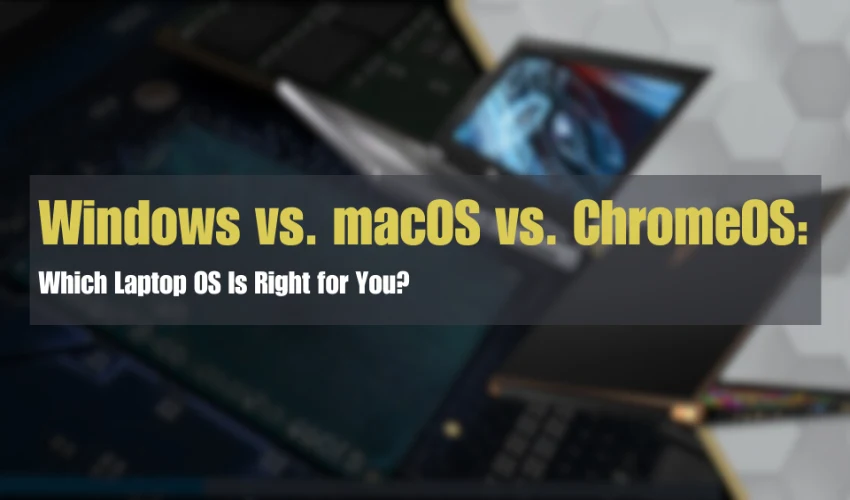When purchasing a new laptop, one of the most important decisions you’ll face is choosing the right operating system (OS). Whether you’re after a premium ultrabook, a powerful gaming laptop, or a budget-friendly option, the OS you choose will significantly impact your user experience, performance, and available software. The three major contenders are Windows, macOS, and ChromeOS. Each offers distinct benefits, and understanding these differences will help you make the best decision for your needs.
Overview of Laptop Operating Systems
Let’s take a quick look at each OS:
- Windows: Developed by Microsoft, Windows is the most widely used OS worldwide. Known for its versatility and compatibility with a wide range of hardware, Windows is a solid choice whether you’re looking for a premium ultrabook or a high-performance gaming laptop.
- macOS: Apple’s operating system powers MacBook devices and is known for its sleek design, smooth user experience, and integration with other Apple products. It’s the ideal OS for those who prefer an intuitive interface, especially creative professionals using premium ultrabooks.
- ChromeOS: ChromeOS, developed by Google, is designed primarily for cloud-based applications and simplicity. It’s an excellent option for users who need a no-fuss laptop for everyday tasks but may not be the best fit for users needing the power of a gaming laptop or a premium ultrabook.
Key Features Comparison: Windows vs. macOS vs. ChromeOS
1. User Interface and Experience
- Windows: Windows 10 and 11 offer a flexible and customizable user interface. Whether you’re using a gaming laptop with high-end graphics or a sleek premium ultrabook, Windows can be adjusted to suit a variety of preferences. The OS caters to gamers, business users, and anyone in need of a versatile experience.
- macOS: macOS is known for its clean and minimalist interface, which offers an intuitive user experience, especially on premium ultrabooks like the MacBook Air and MacBook Pro. It’s designed to be smooth and seamless, making multitasking and productivity a breeze. If you’re already in the Apple ecosystem, macOS offers seamless integration with iPhones, iPads, and other Apple devices.
- ChromeOS: ChromeOS is streamlined and minimalistic, built primarily for web-based tasks. The interface is simple, with everything revolving around the Chrome browser. While it’s ideal for basic tasks, it doesn’t offer the complexity or customization that Windows or macOS provide, making it less suited for heavy tasks, such as gaming or professional creative work on a premium ultrabook.
2. Performance and Speed
- Windows: Windows laptops come in a variety of hardware configurations, meaning you can find everything from a premium ultrabook for productivity to a gaming laptop with powerful GPUs and processors. Windows excels at handling multitasking and resource-heavy applications. The performance is highly dependent on the laptop’s specifications, so you can customize your machine to meet your needs.
- macOS: Apple’s premium ultrabooks, especially those powered by the M1 and M2 chips, deliver excellent performance. The M1 and M2 chips are optimized for speed and power efficiency, making MacBook Air and MacBook Pro devices extremely fast and responsive. If you’re looking for smooth performance and long battery life, macOS excels, particularly for creative professionals.
- ChromeOS: ChromeOS is designed for speed and efficiency, even on lower-end hardware. Its lightweight design ensures smooth operation on Chromebooks, even with modest specs. While ChromeOS won’t provide the power needed for intense tasks like gaming or video editing, it’s perfect for web browsing, document editing, and streaming.
3. Software Compatibility
- Windows: One of the biggest advantages of Windows is its wide compatibility with software. From professional tools like Microsoft Office to gaming laptops that support all major game titles, Windows offers a vast library of applications. It’s the go-to OS for gamers and professionals who rely on specific software.
- macOS: macOS is favored by creative professionals who use software like Final Cut Pro, Logic Pro, and Adobe Creative Suite. While premium ultrabooks like the MacBook Pro excel with these applications, macOS lacks the same breadth of gaming support and business software available on Windows. However, for design, video editing, and music production, macOS is often the OS of choice.
- ChromeOS: ChromeOS focuses on cloud-based applications and offers great support for Google Workspace (Docs, Sheets, Drive, etc.). It can run Android apps and some Linux-based software but is limited in terms of traditional desktop applications. It’s great for simple tasks but isn’t suited for heavy-duty software or gaming, making it less appropriate for both premium ultrabooks and gaming laptops.
4. Security
- Windows: While Windows has been a frequent target for malware and viruses, Microsoft has significantly improved its security features. Windows Defender is built-in, and regular security updates help protect against threats. However, given its widespread use, good security practices and additional antivirus software are recommended, particularly on more powerful gaming laptops.
- macOS: macOS is often regarded as one of the most secure operating systems. Due to its Unix-based architecture and Apple’s closed ecosystem, macOS is less vulnerable to viruses and malware. Built-in features like Gatekeeper and XProtect further enhance security, making macOS an excellent choice for users who prioritize security, especially on premium ultrabooks.
- ChromeOS: ChromeOS is one of the most secure operating systems available. Its cloud-centric design and regular automatic updates ensure that security is always up to date. With sandboxing technology and restrictions on running unknown software, ChromeOS is a great choice for users seeking a secure and easy-to-maintain system.
5. Hardware and Device Selection
- Windows: Windows is available on a wide variety of laptops, ranging from affordable options to high-end premium ultrabooks and gaming laptops. Whether you need a sleek ultrabook for business or a powerful machine for gaming, Windows has you covered with devices like the Microsoft Surface, Dell XPS, and high-end gaming laptops from brands like Alienware and ASUS.
- macOS: macOS is exclusive to Apple’s hardware, including MacBook Air and MacBook Pro devices. While there are fewer options than with Windows, Apple’s premium ultrabooks are known for their superior build quality, performance, and elegant design. MacBooks are often considered some of the best in the ultrabook category due to their sleek, lightweight form factor.
- ChromeOS: ChromeOS is typically found on Chromebooks, which come in various designs and sizes. Chromebooks are perfect for users who prioritize portability and simplicity, making them an excellent choice for lightweight computing tasks. However, they don’t offer the same power or features as gaming laptops or premium ultrabooks.
Which Operating System Is Right for You?
- For Gamers: If gaming is your priority, Windows is the best choice. Windows supports the largest library of games and gaming accessories, making it the go-to OS for gaming laptops. With access to Steam, Epic Games, and Xbox Game Pass, you can enjoy a comprehensive gaming experience.
- For Creative Professionals: macOS is ideal for creative professionals who use software like Adobe Creative Cloud, Final Cut Pro, and Logic Pro. Premium ultrabooks like the MacBook Pro are perfect for tasks like video editing, music production, and graphic design. If you’re heavily invested in the Apple ecosystem, macOS offers the best performance and seamless integration.
- For Budget-Conscious Users: If you’re on a budget and need a simple, efficient laptop, ChromeOS is an excellent option. Chromebooks are ideal for web browsing, email, document editing, and streaming. While they aren’t suited for intense tasks like gaming or professional creative work, they provide excellent value for basic computing needs.
- For Business and Productivity: Windows is the best OS for business users who need a wide range of software and the ability to customize their setup. Whether you’re using a premium ultrabook for productivity or a more affordable laptop for office work, Windows offers the flexibility and software compatibility to handle a variety of business tasks.
Conclusion
Your choice of operating system depends on your specific needs and preferences. Windows is perfect for users who require versatility, whether you’re gaming or working with specialized software. macOS is ideal for those seeking a premium ultrabook experience, especially if you’re a creative professional. ChromeOS is a simple, secure, and budget-friendly choice for users who rely primarily on cloud applications and basic tasks.
No matter your choice, selecting the right operating system will ensure that your laptop works perfectly for your needs.
Ready to find your next laptop? Visit Star Tech to explore a variety of Windows, macOS, and ChromeOS laptops, including premium ultrabooks and gaming laptops, and choose the perfect device for you!